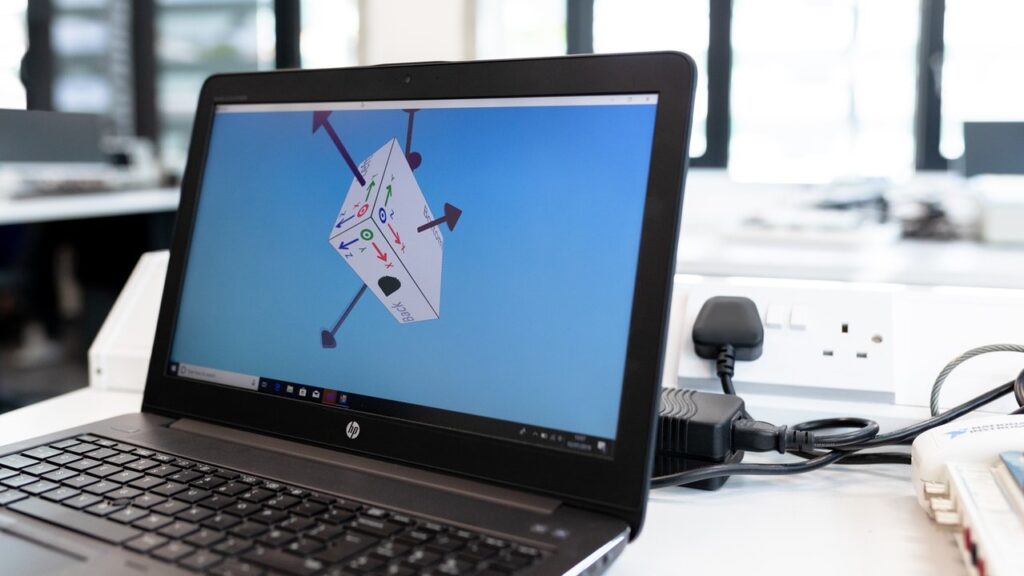
SolidWorks is a popular computer-aided design (CAD) software used by engineers, architects, and designers worldwide to create 3D models, simulations, and technical drawings. However, to run SolidWorks efficiently, you need a high-performance laptop that can handle complex tasks without slowing down.
With so many laptops available in the market, it can be challenging to find the best one that meets your requirements. This is where we come in. In this article, we have compiled a list of the top 10 best laptops for SolidWorks to help you choose the perfect workstation for your needs.
So, whether you’re a professional engineer or a student, read on to find the ideal laptop that will enable you to design and create without any hindrances.
At a Glance:
Before moving further, let us tell you that we are reviewing different products for a while, for example, the best laptop under $800. You can check our Laptop section for more reviews like that.
- Summary
- Best Laptop For SolidWorks
- OEM Lenovo ThinkPad P15s
- Microsoft Surface Book 3
- HP ZBook Firefly Workstation Laptop
- ASUS ROG Zephyrus S17 Gaming Laptop
- Razer Blade 14 Gaming Laptop
- MSI Stealth 15M Gaming Laptop
- Lenovo ThinkPad P17 Mobile Workstation
- Dell XPS 13 9310 Touchscreen Laptop
- Alienware M17 R4 Laptop
- ASUS ProArt StudioBook Pro 15
- Buying Guide
- Frequently Asked Questions
- Conclusion
Summary
| Award | Design | Laptop | Retailer |
|---|---|---|---|
| Best laptop for CATIA and SolidWorks |  | Check Price | |
| Best laptop for MatLab |  | Check Price | |
| Best laptop for AutoCAD |  | Check Price | |
| Best gaming laptop for 3D modeling | Best Pick  | Check Price | |
| Best gaming laptop for SolidWorks |  | Check Price | |
| Best budget laptop for SolidWorks | Budget Pick  | Check Price | |
| Best laptop for CAD |  | Check Price | |
| Best lightweight laptop for SolidWorks |  | Check Price | |
| Best laptop for heavy software |  | Check Price | |
| Best business laptop for SolidWorks | Staff Pick  | Check Price |
Best Laptop For SolidWorks
OEM Lenovo ThinkPad P15s
Best laptop for CATIA and SolidWorks
| Brand | Lenovo |
| Dimensions | 14.4 x 9.76 x 0.75 inches |
| Weight | 3.86 pounds |
| ASIN | B08GV2P84F |
Looking for a laptop that can handle your office productivity and 3D modeling needs? Look no further than the Lenovo ThinkPad P15s! This laptop packs a powerful punch with its desktop-class NVIDIA Quadro P520 graphics card, giving you the ability to tackle even the most complex of tasks with ease. And with a 15.6 inches Full HD screen, you can enjoy entertainment and productivity in high resolution.
But this laptop isn’t just about power – it’s also built for reliability. Lenovo has worked hard to ensure that the P15s can keep running even in the hottest of conditions, thanks to its amazing cooling feature making it a reliable choice for business professionals. And with features like a backlit keyboard, you’ll be able to work efficiently and effectively, whether you’re at your desk or on the go.
Under the hood, the quad-core Intel Core i7 processor is lightning-fast and efficient, backed up by 16GB of memory and a whopping 512TB of HDD storage. With that much storage space, you’ll have plenty of room to store all your files and photos, and then some. So if you’re looking for a laptop that can handle all your office and modeling needs, the Lenovo ThinkPad P15s is a reliable and powerful choice that won’t disappoint.
Pros
- 15.6 inches FHD
- Intel Quad-Core i7-10510U
- 16GB RAM
- 512GB NVMe
- Quadro P520
- Fingerprint,
Cons
- GPU should be better
Microsoft Surface Book 3
Best laptop for MatLab
| Brand | Microsoft |
| Dimensions | 12.3 x 0.91 x 9.14 inches |
| Weight | 7.01 pounds |
| ASIN | B086QSTP4B |
Microsoft Surface Book 3 is the ultimate laptop, tablet, and portable studio all rolled into one. Not only is it the perfect size to carry around like a notebook, but it also transforms into a tablet that you can use to take notes or draw on the go. With an amazing 15.5-hour battery life, you can work for up to 1 full day without needing to recharge, which makes it great for traveling.
The Surface Book 3 is packed with features that make computing a smooth and effortless experience, thanks to its powerful Intel Core i7 processor. It also has an NVIDIA GeForce GTX 1650 Max-Q, which means you can enjoy smooth video playback and 3D modeling experiences on software like SolidWorks. Plus, with 32GB of RAM and 1TB of SSD storage, you can easily store all your important files and work on even the most complex of tasks.
What’s more, the Surface Book 3 is designed to cater to business professionals who require a powerful and reliable laptop that can keep up with their needs. It’s perfectly balanced between mobility and power, all while maintaining a sleek design that sets it apart from its predecessors. So if you want a laptop that can handle everything from office tasks to 3D modeling and video editing, the Microsoft Surface Book 3 is the perfect choice for you.
Pros
- 13.5 inches Touch-Screen
- 10th Gen Intel Core i7
- 32GB Memory
- 1TB SSD
- 15.5hours battery timing
- NVIDIA GeForce GTX 1650 Max-Q
Cons
- Heavyweight
- Expensive
HP ZBook Firefly Workstation Laptop
Best laptop for AutoCAD
| Brand | HP |
| Dimensions | 9.25 x 14.25 x 0.76 inches |
| Weight | 3.85 pounds |
| ASIN | B094H41GLX |
The HP ZBook Firefly Workstation Laptop might just be the one you need. With its powerful 4-core Intel i7 processor and 32GB of RAM, it can easily handle your most demanding tasks, making it the best laptop for AutoCAD and SolidWorks.
This laptop boasts a sleek design that looks professional and is built to handle the rigors of daily use. Its 15.6″ Full HD display delivers crisp visuals for every application, making it a great choice for professionals who need to work with 3D modeling and animation. With its Intel Iris Xe graphics, you’ll enjoy brilliant visuals that help bring your designs to life.
What’s more, the HP ZBook Firefly Workstation Laptop is designed to be the ultimate office machine. It has a long battery life, which means you can take your work with you wherever you go. Plus, with a large 1TB solid-state drive, you can easily store all of your essential files and documents. The SSD is a lot more efficient as compared to a traditional HDD, which means you can access your files and applications faster and more efficiently.
Overall, if you need a rugged and reliable laptop that can keep up with your demanding applications, then the HP ZBook Firefly Workstation Laptop is a great choice. It’s built to deliver top-of-the-line performance, making it a great investment for any business user.
Pros
- Intel i7-1165G7 4-Core
- 32GB RAM
- 1TB PCIe SSD
- Intel Iris Xe
- 15.6″ Full HD
Cons
- Somewhat low battery life
ASUS ROG Zephyrus S17 Gaming Laptop
Best PickBest gaming laptop for 3D modeling
| Brand | ASUS |
| Dimensions | 15.7 x 10.7 x 0.7 inches |
| Weight | 5.73 pounds |
| ASIN | B08D8RFRSL |
The ASUS ROG Zephyrus S17 Gaming Laptop is a versatile machine that can handle both work and play. With a 10th Generation Intel Core i7 processor and NVIDIA GeForce RTX 2070 SUPER graphics, it is packed with top-of-the-line features that are sure to satisfy both gamers and professionals.
What sets this laptop apart is its large 17.3″ screen, which is for enjoying your multimedia activities. The screen is big enough to give you plenty of room to enjoy your multimedia activities without compromising on screen size. The full-sized keyboard and touchpad allow for easy typing and smooth control of the curser.
Thanks to 16GB DDR4 RAM and a 1TB solid-state drive, the ASUS ROG Zephyrus S17 can handle all your applications and games with ease. Thunderbolt 3 along with multiple USB ports ensures that you can easily connect your peripherals and charge your laptop. Additionally, this laptop features the Windows 10 Pro operating system, which provides a smooth and efficient performance.
Pros
- 17.3 inches FHD Display
- NVIDIA GeForce RTX 2070 SUPER
- Intel Core i7-10750H
- 16GB DDR4
- 1TB SSD
- Thunderbolt 3
Cons
- Expensive
Razer Blade 14 Gaming Laptop
Best gaming laptop for SolidWorks
| Brand | Razer |
| Dimensions | 8.66 x 12.59 x 0.66 inches |
| Weight | 3.92 pounds |
| ASIN | B094681RZP |
This best gaming laptop for SolidWorks is a great choice for any SolidWorks user or gamer enthusiast. Boasting a comfortable and responsive QHD screen, you can play videos and games with crystal clear quality. This laptop is designed to perform at the highest level possible.
It’s a powerhouse that can handle your business and gaming needs with ease. The powerful octa-core processor makes this a smooth and efficient machine that’s built for those who want to work all day long. An AMD Ryzen 9 5900HX ensures this laptop is extremely fast and efficient.
Nvidia’s GeForce RTX GPU is used in the Razer Blade 14 Gaming Laptop, so this laptop has the latest graphics technology available. This allows you to play some really great games with an incredible amount of detail. 16GB RAM means this laptop has plenty of memory to run even the most demanding games without any lag or jitteriness.
You can also store more programs on it than you would normally be able to with other laptops. A 1TB SSD means there’s plenty of space on this laptop for your programs and data, so you won’t have to worry about running out of space when you’re using this laptop.
Pros
- AMD Ryzen 9 5900HX
- NVIDIA GeForce RTX 3080
- 14″ QHD 165Hz Display
- 16GB RAM
- 1TB SSD
Cons
- May heat up a bit
MSI Stealth 15M Gaming Laptop
Budget PickBest budget laptop for SolidWorks
| Brand | MSI |
| Dimensions | 0.63 x 14.1 x 9.76 inches |
| Weight | 3.73 pounds |
| ASIN | B091GGZT1S |
The Stealth 15M A11UEK-009 is the flagship version of MSI’s gaming laptop. The 15.6-inch FHD display provides a huge field of view, and the 144Hz refresh rate provides smooth and fast motion in games and movies, giving you the upper hand in every battle.
The reliable Intel Core i7-11375H processor allows for hyper-fast computing and can be boosted up to an incredible 5.0GHz when needed. The powerful NVIDIA GeForce RTX 3060 GPU provides incredible performance, and the 16GB DDR4 memory allows for an amazing gaming experience with high resolution and detail settings in demanding games and multimedia applications.
The cooling performance is greatly improved through an active heat dissipation system which effectively pumps out heat to make the system cooler. The cooling fan is powered by a high-quality and high-durability motor that has strong wind force capabilities and generates less noise compared to the competitor’s traditional fan.
With MSI Stealth 15M Gaming Laptop’s Thunderbolt 4, responsive keyboard, and exceptional sound system, this best-budget laptop for SolidWorks is sure to impress even the most experienced gamers. Smooth and incredible visuals bring the most exciting experience to life in vivid detail.
Pros
- 15.6 inches 144Hz Display
- Intel Core i7-11375H
- NVIDIA GeForce RTX 3060
- 16GB
- 512GB SSD
- Thunderbolt 4
Cons
- SSD should be 1TB
Lenovo ThinkPad P17 Mobile Workstation
Best laptop for CAD
| Brand | Lenovo |
| Dimensions | 16.38 x 11.06 x 1.31 inches |
| Weight | 7.7 pounds |
| ASIN | B099KBWS9N |
The Lenovo ThinkPad P17 Mobile Workstation offers the excitement of an advanced gaming notebook balanced with advanced business features. With industry-leading graphics, high-performance processors, and exceptional security features, it is an ideal purchase for gamers and professionals alike.
Equipped with a 17.3-inch FHD IPS Anti-Glare display, this mobile workstation gives you the power to see every small detail while doing 3D modeling or any graphics-intensive task. Powered by an Intel Core i9 processor and a dazzling Quadro RTX 3000 graphics card, this best laptop for SolidWorks is a fully capable powerhouse that can handle a variety of tasks with speed and precision.
This best laptop for CAD has a backlit keyboard that not only looks great but also provides easy visibility in low-light conditions. Designed with professional users in mind, this laptop has a strong Wi-Fi connection as well as a full-size HDMI port for easy connectivity to other displays or external devices.
A large 1TB solid-state drive is enough for storing a lot of data and even multiple demanding video games and 32GB of RAM will sufficient enough for multitasking. Now you don’t have to worry about hanging in between doing work because its ram will not allow it.
Pros
- 17.3 inches UHD
- 10th Gen Intel Core i9-10885H
- 32GB RAM
- 1TB SSD
- NVIDIA Quadro RTX 3000
Cons
- The cooling system is not impressive
- Heavyweight
Dell XPS 13 9310 Touchscreen Laptop
Best lightweight laptop for SolidWorks
| Brand | Dell |
| Dimensions | 7.82 x 11.64 x 0.58 inches |
| Weight | 2.8 pounds |
| ASIN | B09DFKQL8K |
Dell’s 13.4-inch touchscreen laptop is a great option for anyone who enjoys multi-tasking. Not only is it sleek and stylish, but it’s also lightweight and easy to carry. The backlit keyboard allows for comfortable typing in dim lighting, while the full HD display presents a clear image for a clear view of what’s on the screen at all times.
A touch-enabled edge allows for precision input, while a great battery will ensure you’ll be able to do everything you need to do at your fingertips with this best lightweight laptop for SolidWorks. It comes with a variety of ports to allow you access to the devices you need to use while on the go.
You won’t have to sacrifice style in the pursuit of work with this amazing Dell XPS 13 9310 Touchscreen Laptop. It’s smartly designed with remarkable specifications that give you an edge when it comes to multitasking. This sleek laptop is built with Intel Core i7 processor technology to deliver smooth performance for all your favorite tasks.
You can keep up with multiple tabs open at once thanks to the 16GB of memory. A 512GB of SSD storage is also available so you can quickly transfer files when you need to. Upgrade your productivity with the help of this incredible touchscreen laptop that gives you more value for your money.
Pros
- 13.4-inch FHD
- Thin and Light
- Intel Core i7-1195G7
- 16GB LPDDR4x RAM
- 512GB SSD
- Intel Iris Xe Graphics
Cons
- Low-end GPU
Alienware M17 R4 Laptop
Best laptop for heavy software
| Brand | Alienware |
| Dimensions | 11.59 x 15.74 x 0.87 inches |
| Weight | 6.55 pounds |
| ASIN | B08XFQ9JQ3 |
An awesome gaming laptop that’s designed to play the latest games with ease. As an Alienware product, it features premium materials and components. The FHD display offers vibrant visuals so users can experience the thrills of high-definition gaming. The 17.3″ screen also makes it convenient to view videos or movies on the go.
All-in-one laptops combine the power of work, entertainment, and gaming into one sleek, compact package. The Alienware M17 R4 Laptop is a powerful laptop that features an Intel Core i7 processor that maximizes your productivity. It also includes 16GB of DDR4 RAM so you can multitask with ease.
The high-performance Nvidia GeForce RTX 3060 gives you the power you need to handle intense work, making this one of the best laptops for SolidWorks. Install the most up-to-date software on this pro laptop to maximize your productivity with its virtualization support.
Not only is the specification are top-notch, but this laptop also has an awesome keyboard with beautiful-backlit keys, a smaller footprint than most laptops, and an awesome design that makes it feel like an elite laptop. With all of the great features of this best laptop for heavy software, it is almost perfect!
Pros
- 17.3-inch FHD
- Intel Core i7-10870H
- 16GB DDR4 RAM
- 1TB SSD
- NVIDIA GeForce RTX 3060
- Windows 10 Home
Cons
- Somewhat bulky
- Not recommended for traveling
ASUS ProArt StudioBook Pro 15
Staff PickBest business laptop for SolidWorks
| Brand | Asus |
| Dimensions | 14.4 x 9.7 x 0.95 inches |
| Weight | 6.39 pounds |
| ASIN | B082M2QV3L |
The Asus ProArt StudioBook Pro 15 is a mobile workstation laptop built specifically for professional creative work. This best business laptop for SolidWorks comes equipped with a high-resolution screen that maximizes your creative potential. Combat glare from bright sunlight with the anti-glare screen, which surrounds the screen to block out annoying reflections.
Featuring a thinner bezel, the screen also looks great from any angle. The performance of art needs to be precise and ASUS ProArt StudioBook Pro 15 is made for that. A few minutes of rendering after the footage has been shot is enough for you to create an artwork that is unique and super realistic.
Its NVIDIA Quadro RTX 5000 GPU accelerates the rendering times and enables professionals to create breathtaking artwork in real time. It also comes with 48GB of DDR4 RAM that lets you work for hours on end without any compromises on memory or processor operations.
Intel Core i7-9750H processor gives this best laptop for SolidWorks ample power to handle demanding tasks like video streaming, gaming, and other high-power applications. It also has a 2TB PCIe SSD to ensure smooth data storage.
Pros
- 15.6 inches UHD NanoEdge Bezel
- Intel Core i7-9750H
- 48GB DDR4
- 2TB PCIe SSD
- Nvidia Quadro RTX 5000
Cons
- Less battery life
Buying Guide
RAM: 16 GB RAM or more is recommended with a minimum of 12GB if possible. While it’s very unlikely that you’ll run into a situation where the lack of RAM will affect your system, it’s possible especially when working with large assemblies. The more RAM you have in your laptop, the better off SolidWorks and other CAD software will perform on your laptop.
Processor: When it comes to processors, Intel is the brand you want. AMD isn’t quite as reliable when it comes to reliability with SolidWorks and other CAD software packages. When considering which processor will be best for your laptop, make sure that you’re using a quad-core processor at least (quad or more cores are recommended).
GPU: A GPU is necessary to run CAD software like SolidWorks, it can definitely help speed up some processes within the program, especially when working on complex assemblies.
If you have the money to get a laptop with GPU, then it’s definitely something you should consider. NVidia has some of the best GPUs for SolidWorks but they do come at a cost and you’ll have to decide if it’s something worth purchasing.
When considering which GPU is best for your laptop, make sure that the card has at least a few GB of video memory and ideally would be an NVidia Quadro or GeForce GTX graphics card.
OS: Windows is one of the best operating systems for CAD software and it’s definitely something you should look out for when buying a new laptop. You can always run Windows via Bootcamp or VMware Fusion but having native support will be better than anything else.
Screen Resolution: If possible, look for a screen resolution of 1920 x 1080 or higher. This will give you enough room on the screen when using CAD programs like SolidWorks without having too small of text that is hard to read.
Battery Life: While not necessary by any means, battery life is definitely something you should take into consideration when buying a laptop for SolidWorks. You’ll likely be using your laptop in places where there isn’t any available power source so having the longest-lasting battery possible will allow you to work from anywhere.
Storage: SSDs are becoming more and more popular with laptops because of how much they improve speed and performance. If you can, look for a Solid State Drive with your laptop when shopping around because of how much faster it will load programs like SolidWorks.
Price: Price is always going to be a factor when looking at the best laptops for CAD software in general but if possible, try not to go overboard on price. Quality is more important than just price because you’ll likely be using this laptop for years to come. Save money where you can but still look for quality with your purchase.
Strong Network: While not necessarily a hardware requirement, having strong Wi-Fi is important when it comes to working with CAD software. If you’re struggling with your current Internet speeds, try looking for the best laptop that can support Ethernet or an upgraded Wifi connection.
Frequently Asked Questions
Is a gaming laptop good for SolidWorks?
If the laptop is powerful enough, then yes. Gaming laptops are indeed capable of rendering 3D graphics with clarity and speed for CAD software like SolidWorks. This means that if you can play games on your gaming laptop, it’s still possible to work on CAD projects or do other design-related tasks on it.
How much RAM do I need for SolidWorks?
You do need RAM for SolidWorks. It is recommended that you have 16GB to ensure productivity, but 8GB will work just fine but 8Gb may create problems while working on complex designs.
Is a 2GB graphics card enough for SolidWorks?
Yes! You’re going to need a graphics card with a 2GB or greater frame buffer. SolidWorks recommends that you use an NVIDIA Quadro card because of the high frame rate and optimized driver for 3D applications. Other brands are acceptable but, if you want to work intensively with SOLIDWORKS, the best choice would be Quadro cards over other options.
Can Macs run SolidWorks?
SolidWorks cannot run on Macs directly, but you can run it on Mac by installing Windows on Mac with the help of Virtual Machines like VMware.
Conclusion
In the end, there are many important factors to take into consideration when buying a laptop for CAD software like SolidWorks. While this list may seem long and extensive, it’s only because there are so many different aspects that you should be wary of before making your purchase. If possible, try not to go overboard with price but lookout for quality that will last you for years.
Thanks again for reading this blog post! These are some of the best laptops for SolidWorks and hopefully, you’ll be able to find one that will work well with your needs!










![10 Best Laptop for Realtors – [Review & Guide]](https://reviewermate.com/wp-content/uploads/2021/10/Best-Laptop-for-Realtors-450x253.jpg)
![8 Best Laptop for Podcasting [ Expert’s Choice- 2023]](https://reviewermate.com/wp-content/uploads/2023/01/Best-Laptop-for-Podcasting-450x300.png)