
Zoom is beneficial for businesses because they allow employees to work from remote locations and is an excellent tool for facilitating face-to-face meetings. Zoom App is also beneficial for students, teachers, or anyone who wants to do online meetings.
Now the question arises, which is the best device to do zoom meetings. One of the best devices to use zoom is Laptops, but because laptops are sometimes heavy and aren’t portable enough so Tablets can be their perfect alternative.
Many tablet devices work well with zoom, and the best ones vary depending on your needs. In this article, we’ll review some of the best tablets for zoom meetings that will meet your needs, and we’ll also tell you about some specific features to look for in a tablet for zoom meetings.
So let’s get started.
List of the Best Tablets For Zoom Meetings
| Design | Tablets | Retailer |
|---|---|---|
 | Check Price | |
 | Check Price | |
 | Check Price | |
 | Check Price | |
 | Check Price | |
 | Check Price | |
 | Check Price |
Best Tablets For Zoom Meetings
SAMSUNG Galaxy Tab S7+
| Brand | SAMSUNG |
| Dimensions | 0.22 x 7.28 x 11.22 inches |
| Weight | 1.3 pounds |
| ASIN | B08SSG514G |
Looking for a tablet that’s perfect for Zoom meetings? Look no further than the SAMSUNG Galaxy Tab S7+. With DeX mode and the optional keyboard, you can transform your tablet into a powerful PC – perfect for handling complex tasks or presentations.
Whether you’re meeting with clients in person or online, this tablet is ready to take on whatever comes it’s way. Plus, with a sleek design and intuitive interface, it’s easy to get started. The screen size is also 12.4-inch which is big enough for online meetings.
This one of the best tablets for zoom meetings has a 13MP + 5MP camera on the back and an 8MP camera on the front. With these cameras, you’ll be able to take amazing photos and videos that will make your friends and family jealous. The battery life is also great, so you can use this tablet all day without having to worry about charging it.
128GB/256GB of internal storage is more than enough to store your favorite pictures, music, and videos. And with 6GB of memory, you’ll be able to run multiple apps and access your files quickly. The SAMSUNG Galaxy Tab S7+ is available in multiple colors, so you can choose the color that best suits your style.
Pros
- 12.4-inch Screen
- 128GB/256GB
- Wi-Fi+Bluetooth
- 6GB Ram
- 13MP + 5MP Back and 8MP Front Cam
Cons
- Expensive
- No keyboard or cover included
Fire HD 10 Plus Tablet
| Brand | Amazon |
| Dimensions | 9.73” x 6.53” x 0.36” |
| Weight | 468 g |
| ASIN | N/A |
The Fire HD 10 Plus Tablet is the perfect budget tablet for online meetings, as it has a 10.1-inch screen that is perfect for displaying documents and presentations. And with Alexa access, you can control your devices hands-free, making it easier to stay focused on the meeting.
It is also the perfect tablet for anyone who wants to enjoy their favorite movies, TV shows, and games. With a storage space of 64 GB and 4 GB RAM, this tablet has an octa-core processor that will never let you down. The 1080p display will provide you with a high-definition viewing experience that is perfect for any occasion.
With a 2 MP front-facing camera and 5 MP rear-facing camera, it’s great for capturing memories or taking awesome selfies. And with up to 12 hours of battery life, you can spend more time focused on what matters. Plus, with a thin and lightweight design, it’s easy to take with you wherever you go.
Fire HD 10 Plus Tablet is different than other tablets. It has a wireless charging system that makes it easy to keep your device charged up. The not-included Play Store is the only disadvantage of this tablet because it’ll be difficult to find the apps and content you need.
Pros
- 4 GB RAM
- Octa-core processor.
- Long-lasting 12-hour battery
- 32 or 64 GB internal storage
- Vivid 10.1″ 1080p Full HD display
Cons
- Play Store isn’t supported
Samsung Galaxy Tab S8 Tablet
| Brand | Samsung |
| Dimensions | 0.25 x 6.51 x 9.99 inches |
| Weight | 1.1 pounds |
| ASIN | B09NQMJ5XG |
The Samsung Galaxy Tab S8 Tablet is the perfect tablet for anyone who wants a better experience than what they can get from their Samsung Galaxy S7 Tablet. Additionally, with its faster processor and more memory, you’ll be able to do more on this tablet than you ever could with your old Galaxy S7.
With 128GB storage, this tablet allows you to keep your favorite files wherever you go. The 8GB of memory ensures that you can multitask with ease. The sleek design and powerful performance of this one of the best tablets for zoom meetings will have you enjoying your content time and time again.
You can see everything in detail while still enjoying comfortable reading or watching with the 10.5-inch super-wide display. The fantastic camera means you can take amazing pictures and videos with no problems at all. You can also expand your storage to up to 1TB with MicroSD Card, giving you plenty of space to store all your favorite content.
The Samsung Galaxy Tab S8 Tablet is the perfect device for online meetings. Its all-day battery ensures you can keep your meeting going all day long, no matter how long the conversation lasts. Plus, its S Pen and Tab Plus design make it easy to take notes and draw attention to important points during a meeting.
Pros
- Qualcomm Snapdragon chipset
- All-day battery
- 11 inches LCD screen
- Ultra Wide Camera
- 128GB Storage
- 8GB Ram
Cons
- Costly
Apple iPad Air
| Brand | Apple |
| Dimensions | 9.74 x 7.02 x 0.24 inches |
| Weight | 1.02 pounds |
| ASIN | B09V3HN1KC |
The Apple iPad Air is a top-of-the-line tablet with an amazing 10.9-inch screen. Not only does this device have a sharp, clear display, but it also has plenty of other great features to make your life easier. Whether you’re a student who needs to keep up with schoolwork or a businessperson who needs to stay organized, the iPad Air is perfect for you.
It is a powerful device that allows users to enjoy their favorite content, apps, and games. With its 64GB or 256GB storage space, it gives you ample room to store all of your media and downloads. Additionally, the Apple M1 chip with Neural Engine provides a smooth and responsive user experience when using the tablet.
You can easily access your files and settings without having to remember passwords or PINs with its Touch ID fingerprint scanner. Whether you’re working on your latest project or catching up on your favorite show, this iPad is versatile and easy to use.
The Apple iPad Air is perfect for zoom meetings. With its powerful back camera and ultra-wide front camera, you can capture stunning images and videos that are sure to impress your colleagues. Not to mention, it is incredibly fast, making it ideal for multitasking and working on multiple documents at once.
Pros
- 10.9-inch Liquid Retina display
- Apple M1 chip with Neural Engine
- 64GB to 256GB of storage
- Touch ID for secure authentication
- All-day battery life
Cons
- Fragile
- Need extreme care
Apple iPad Pro
| Brand | Apple |
| Dimensions | 9.74 x 7.02 x 0.23 inches |
| Weight | 1 Pound |
| ASIN | B0932B5NVD |
With its large 11-inch screen, it’s better than an iPad Air in almost every way. You can use it to display presentations, diagrams, and charts with ease. And because the Apple iPad Pro has a powerful Apple M1 chip, you can run multiple applications simultaneously without slowdown or lag. So whether you’re meeting with colleagues or clients, it is your best bet for a productive session.
It is the ultimate tablet for all-day battery life. With a lot of memory, it’s ready to take on whatever you can dream up. You’ll be able to stay productive all day long with hours of battery life, and facial recognition security will keep you safe.
In a world of smartphones, tablets, and laptops, the iPad Pro is unique. It’s a powerful computer that can be used for work or play. The 12MP and 10MP cameras on the back give you great shots to share with friends and family, while the 12MP Ultra Wide TrueDepth front camera lets you take selfies that are impossible to take with a phone or tablet.
The 128GB to 2TB storage space lets you store all your materials, but the price will vary with the storage space. With features like premium camera quality, a high-end processor, and a lot of storage space, you will never find any problem while using Apple iPad Pro AKA the best tablet for zoom meetings.
Pros
- Apple M1 chip
- 11-inch Liquid Retina display
- Ultrafast Wi-Fi
- All-day battery life
- Face ID for secure authentication and Apple Pay
Cons
- Too costly
Huawei Mediapad T5 Tablet
| Brand | HUAWEI |
| Dimensions | N/A |
| Weight | 1.01 pounds |
| ASIN | B08HM6SVNM |
The Huawei Mediapad T5 Tablet is perfect for zoom meetings. With a 10.1 inches screen, it offers plenty of space to display information and stay on top of the discussion. The tablet has a built-in speaker and microphone, so you can easily hold discussions in larger spaces or over video calls. Plus, its lightweight design makes it easy to take with you wherever you go.
It is the perfect device for students and professionals who demand the latest features and apps. Equipped with 4GB RAM, 64GB storage space, and a Kirin 659 octa-core processor, this tablet is sure to meet your needs. With its ergonomic design, this tablet is perfect for work or leisure time use.
There is a 5100mAH battery installed in it that is capable of running it for about 9 hours. For a tablet, 9 hours of battery timing is more than enough. But please consider that battery timing varies from user to user. With high usage, battery timing will undoubtedly be low.
There are a lot of extra features installed in the Huawei Mediapad T5 Tablet such as Eye-Comfort Mode, Children’s Corner, Smart Assistant, Entertainment Centre, and much more. With all these premium features, this tablet is perfect for family usage too.
Pros
- 10.1 inches screen
- 4 GB RAM
- 64 GB SSD
- Octa-core processor
Cons
- The front camera should be 5MP
Microsoft Surface Pro 8
| Brand | Microsoft |
| Dimensions | 9.06 x 12.22 x 1.97 inches |
| Weight | 1.96 pounds |
| ASIN | B09DK45YW2 |
Expensive but worth buying, Microsoft Surface Pro 8 is the perfect 2-in-1 tablet for businesses and professionals. It’s powerful, with a 13 inches touchscreen display that makes it a great choice for doing work, browsing the web, watching videos, or zoom meetings.
With its unique design, this tablet can also be used as an elegant laptop replacement. And because it has a detachable keyboard, you can use it as a traditional computer or as a mobile workstation. This powerful workhorse is packed with features and performance that will make your productivity soar.
Powered by an Intel Iris Xe Graphics, this one of the best tablets for zoom meetings can handle most light games with ease. Plus, its large screen and thin design make it a great choice for those who want to use their tablet as a full-fledged computer.
Powered by a Core i7 processor, 16GB of ram, and a 512GB solid state drive, this device is perfect for business or home use. With its sharp display and long battery life, the Microsoft Surface Pro 8 is ideal for taking on any task you can dream up.
Pros
- 13 inches Touchscreen
- Intel Evo Platform Core i7
- 16GB Memory
- 512GB SSD
- USB-C and Thunderbolt 4 ports
Cons
- Slim Pen 2 and Detachable Keyboards aren’t included in the package
Features to Look for in the Best Tablets For Zoom Meetings
We hope you’ve already chosen the best tablets for zoom meetings from the list above. But in case you are still confused and don’t know where to start, then in this section, we’ll tell you about the features that you should look for in the tablet.
Camera: First and foremost is to look for the front camera. The front camera should be good enough so that you can do zoom meetings in good quality. With a low-end camera, the quality will be low, and the video will be more pixelated.
The back camera also plays an essential role in choosing the best tablet. With a better back camera, you’ll be able to click some good pictures to share with your family and friends.
RAM: The ram is one of the most critical parts of any computer. The ram allows your computer to multitask, so it should be enough so you won’t feel any lag. For a tablet for zoom meetings, we recommend you buy a tablet with at least 3GB of ram. With this much ram, we are sure you’ll not encounter any lag.
Processor: Processor will allow your tablet to do all the processes, and with a low-end processor, you’ll not be able to have a good experience while video calling anyone. The processor should be Quad-Core, at least.
Battery Life: You are buying a tablet because you want portability that’s not present in personal computers. Tablets are even more portable than Laptops and are easy to carry. So battery is a big concern. The 5 to 6 hours of battery life should be a priority in tablets. With this much battery life, you’ll be able to do zoom meetings without interruptions.
Screen Size: The screen size is another thing to consider while buying the best tablets for zoom meetings. The screen should not be too small, and it should not be too large either. A small screen can make it difficult to see on-screen, while a large screen will increase the weight of your tablet.
So both extreme ends are not suitable for you. It would help if you looked for a tablet of around 10 to 11 inches; this screen size is ideal for video calling, watching movies, web browsing, etc.
Price: Price is a big concern when buying anything. We suggest you do not go overboard while buying a tablet, and we will not recommend spending too little. After spending less, you’ll get a low-end tablet that may not be able to perform some tasks, so make sure you balance your budget and the tablet’s specifications.
Frequently Asked Questions
Can you use a tablet for Zoom meetings?
Yes! of course, you can use tablets for zoom meetings. Most of the people prefer tablets over mobile phones and laptops for doing zoom meetings because tablets have a bigger screen than mobiles and are more portable than laptops.
What device does Zoom work best on?
Zoom is not a processor-intensive app and can be run on most devices. Zoom is supported on Android 5.0 and later, Windows 7 and later, OS X Mavericks and later, iOS 8 and later, Chrome OS, and Linux. So it can be run on almost every device but make sure it’s fulfilling the minimum requirements to run Zoom.
Are iPads good for Zoom meetings?
iPads are not just good for zoom meetings; they are the best instead. iPads feature high-end specifications along with the top quality front camera; that’s why iPads are great for zoom meetings and video conferencing.
Is 8GB of unified memory enough to Zoom?
8GB of unified memory is more than enough for zoom.
What equipment do I need for a Zoom meeting?
You need a PC, Tablet, Mobile, or Laptop along with a strong internet connection. For PC, you will need a microphone, camera, and speakers too.
Conclusion
We hope you enjoyed our blog post about the best tablets for zoom meetings. We wanted to provide insights on what we feel are the best tablets on the market that would be beneficial to use in your kitchen.
You can provide your feedback in the comments section so we can continue to learn from you! We would love to hear from you and would love to have you on our team!
If you would like to learn more about the best tablets for zoom meetings, please contact us anytime. Thank you for reading, we would love to hear from you!





![6 Best Tablet For 3D Modeling [Guide & Review]](https://reviewermate.com/wp-content/uploads/2021/11/Best-Tablet-For-3D-Modeling-450x253.jpg)
![Top 5 Best Tablet for Navionics [Review & Guide]](https://reviewermate.com/wp-content/uploads/2021/11/Best-Tablet-for-Navionics-450x253.jpg)
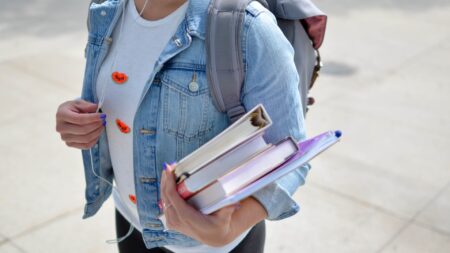



![Top 7 Best Tablet For Kitchen Use – [Review & Guide]](https://reviewermate.com/wp-content/uploads/2022/06/Best-Tablet-For-Kitchen-Use-450x253.jpg)